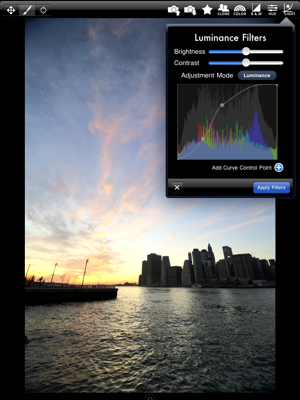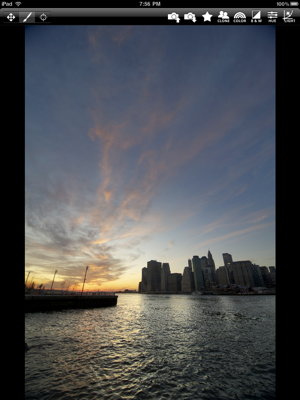Last night I went to my first Roller Derby bout in Yonkers. Though the home team was beaten, and I still don’t quite get all the rules, it was a great night. Most of these were shot with my as-of-yet unreviewed Nikon 135mm f/2.8 pre-ai. It’s soft at f/2.8, but the focusing ring of this early 70s lens is smooth and precise.
The lighting was rather terrible but the D700 powered through in the ISO4000 range. I do really wish I had brought my 85mm f/1.4, though. the 105 or 135mm f/2 DCs would have been nice, too.
Nikkor 135mm Q·C f/2.8 non-ai @f/2.8

Micro-Nikkor 85mm f/2.8 PC @f/2.8

Nikkor 135mm Q·C f/2.8 non-ai@f/2.8

Nikkor 135mm Q·C f/2.8 non-ai @f/2.8

A few months ago I posted this photo shortly before my review of the Tokina 11–16mm f/2.8. I tend not to do too much post processing on most photos I put up here, and this one was more involved than most, so as part of my testing of my iPad app Filterstorm, I decided this would be a good image to recreate. I also figured it would be a good idea to share the how I did it to give people an idea as to how Filterstorm will work. This was all done on a pre-release build, so everything you see is subject to change.

Above is the photo I originally posted, below the version I created today in Filterstorm. I’ve improved upon the original, getting better dynamic range and avoiding the blackening on the top of the skyline like in the original.


Here is the original jpeg, converted from RAW using Aperture’s default settings. The sky is too bright, the rest underexposed, and the color isn’t nearly dramatic enough.

The first thing I did after opening in filterstorm is to go into the luminance filters popover, and adjust the curves as shown to bring up the shadow brightness. If you look at the top left, you’ll see the mode switch is on the leftmost option, full image mode. When on this mode you can pan by flicking your finger, zoom by pinching, and every adjustment you make gets applied to the full image.
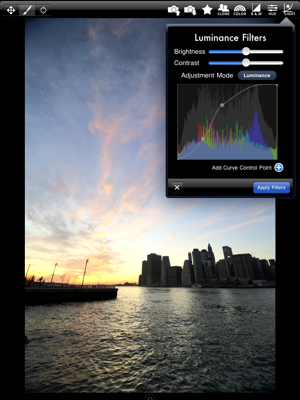
If you look at the mode switch here, it’s now set to the brush icon. In brush mode, touching and dragging on the screen draws on the picture rather than scrolling it. What’s displayed on the screen when the popover is present is a preview of what the brush will draw. Here I adjust the curves to get good contrast on the water, and ignore the fact that the sky gets blown out, as I will paint this adjustment only onto the water.
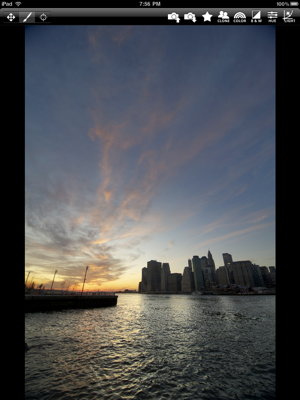
Here you can see what happened once I painted on the effect. Everything is as it was before, except now the water’s exposure is better.

I’m still in brush mode, and now I’m focusing on the sky. I’m switching to RGB curves rather than luminance, because when pulling exposure back with RGB curves it will saturate the image more, something I want in this case.

Here I adjust the curves how I see fit for the sky, to get color and contrast that will give the feeling of the real scene.

I took this screen capture to show what it looks like while painting the sky, so you get a bit more of the process rather than before and after. Below is what happens once the sky is done.


I felt the color of the water was too cold for the scene, so I changed the color balance and painted on a bit of a golden sheen to it.


Final step here is to get a bit more contrast on the buildings, they were under-exposed in the original and had little dynamic range to them, so I bump up the contrast what’s left, and I’m done once I paint it on!


Once again, here’s the finished product. It’s not only better than my original version, it was also a simpler process. I used overlay layers to accomplish much of what I did in the original version, which has the advantage of being able to more easily go back and change things I later decide I don’t like, but the disadvantage of being a more complex process. iPad’s release is only 16 days away; with any luck Filterstorm won’t be far behind.
Note: The photos in this post were edited using a pre-release copy of my coming iPad app, Filterstorm.
The Nikkor 85mm f/2.8D PC (perspective control) is the longest of Nikon’s three tilt & shift lenses. If you’re unfamiliar with the concept of tilt/shift lenses, they allow you to alter perspective using the same motions (though more limited) as a view camera. You can tilt the lens to make the plane of focus not parallel to the film plane as it always is with regular lenses, and shift the lens to see left, right, above, or below the image you would normally take without turning the camera.
Times Square — Nikon 85mm f/2.8 PC

These lenses are commonly used in landscape and architecture photography to get more in focus than would otherwise be possible. If you are shooting a bed of flowers, you can tilt the plane of focus to line up with the top of the bed and keep petals both close and far from the camera in focus. In portraiture, you can use them to narrow focus down to the eyes, or to better isolate a person. Here, the person’s head is the only part of the foreground in focus, and despite using boke to frame the subject, we can still get some of the background in focus as context. The true narrowness of the focus is a bit obscured in the tiny thumbnail, so I’d suggest looking at the full sized version. I’ve cropped this thumbnail, too, to help preserve the effect.
Chrysler Building — Nikon 85mm f/2.8 PC

With a building, instead of getting a couple floors in focus like I would with a normal 85mm at f/2.8, I can get a line going up the side of the building in focus. If I wanted to, I could have stopped down and had the whole thing in focus.
So far I’m loving the 85mm f/2.8 PC. It’s the same as the newer PC-E except without the electronic aperture control, and without nano-coating. So far it seems mostly sharp and vignette free corner to corner when not tilting/shifting to the max, but I haven’t had it long enough to say anything with certainty.
Note: All photos in this post were edited using a pre-release copy of my coming iPad app, Filterstorm. Only the raw to jpeg conversion was done outside of Filterstorm in Aperture 3 using default settings.
Last night, some of the best in 140 character prose gathered at the 2nd Annual Shorty Awards (@shortyawards) to be honored for their application of the axiom “good things come in small packagesâ€. With speeches limited to that same 140 character tweeting limit (though as with most awards shows, people went over), the show was fast-paced, and fun. I will make no attempt to similarly limit this post, but you can always see me try on twitter.
CNN’s Rick Sanchez D700, 80–200mm @f/2.8 ISO4000

CNN’s Rick Sanchez hosted the event, and it was rather amusing hearing him try to gloss over all the different people who couldn’t make it in person. Many who didn’t sent in videos, others representatives, and those who did come gave some great (little) speeches.
Grover’s List D700, 80–200mm @f/2.8 ISO3200

Easily a highlight of the night was Grover’s speech accepting for @sesamestreet in the best brand category. Unfazed by the 140 character limit, grover unfurled a list of characters of stage and screen — from Shakespearean characters to Mothra — and began reading them off.
Newark Mayor Cory Booker D700, 80–200mm @f/2.8 ISO4000

Newark Mayor Cory Booker (@CoryBooker), who I admit I only know due to his hilarious spat with Conan O’Brien, also made an appearance for winning in the government category.
Do What I Tell You D700, 80–200mm @f/2.8 ISO4000

Though the llama couldn’t make it, Annie Scott and a llama figurine were there to accept in the weird category for @DoWhatITellYou
Carel Pedre D700, 80–200mm @f/2.8 ISO4000

Cory Booker’s Drink

D700, 80–200mm @f/2.8 ISO3200



I’ve been hard at work since Apple’s iPad announcement, and since my first post on the subject matter, and am now ready to give a bit more of an introduction to my iPad app, Filterstorm.

Since my last post I’ve named the app, added a slew of features, and today I put up a site highlighting some of the features. Check it out!
http://filterstorm.com/features.tai
All content © Tai Shimizu unless otherwise indicated.